
25 March 2021
The 5 Best Mac Cleaners to Remove Junk From Your Mac in 2021
Does your Mac feel a little slow and unresponsive? Or is it displaying a “Your disk is almost full” error message? That could be because there are excessive junk files occupying your Mac’s storage disk. Locating and removing these unwanted disk-consuming files manually can be exhausting and futile.
Thanks to disk cleaning and optimization software, you can give your Mac’s storage a clean sweep and free up space within seconds.
Best disk cleaners for Mac
You’ll find tons of applications out there offering disk cleanups for Mac. Choosing the best one that matches your needs can be tricky. This is why we’ve compiled this list containing five of the best cleaning software for Mac, and then we chose our Top 3.
The Mac cleaners reviewed in this article all found varying gigabytes of junk files on our test device—a 128GB MacBook Pro running macOS Big Sur. Here are the results of our findings.
- MacKeeper 5 — 8.29 GB of junk files
- CCleaner — 3.49 GB of junk files
- CleanMyMac X — 7.18 GB of junk files
- Onyx — 3.80 GB of junk files
- AVG Cleaner — 3.17 GB of junk files
This is the latest version of the MacKeeper software. MacKeeper 5 boasts improved functionalities, refreshed design, and an easy-to-navigate interface. It doesn’t matter if you’re a Mac newbie or a pro—you’ll get the hang of MacKeeper quickly and easily.
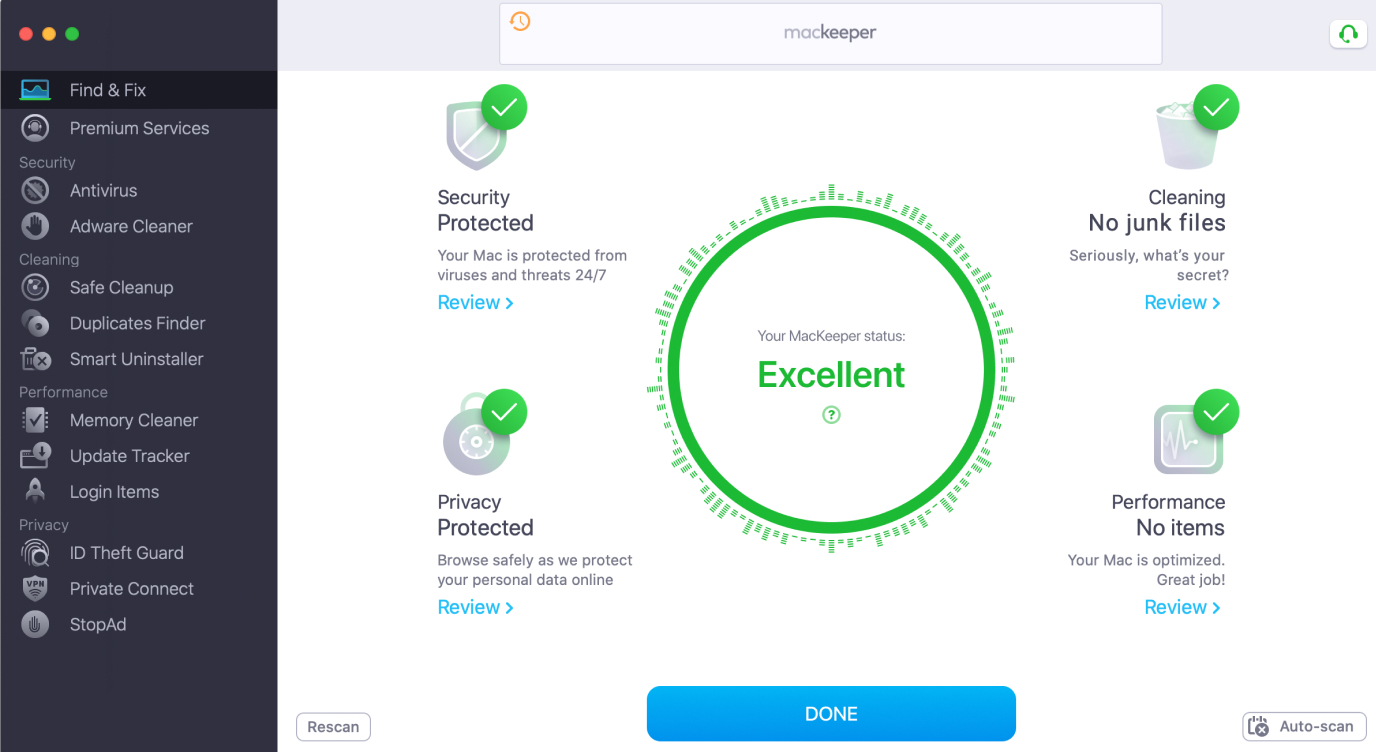
MacKeeper is an all-in-one software app with a bunch of built-in cleaning tools that’ll get rid of junk clogging up your Mac’s storage. There’s a “Find & Fix” section where you can check the status of your Mac’s storage, security, and performance in one click and then fix it all at once. As a bonus, you also get an antivirus, VPN, duplicates finder, ad blocker, and a variety of other protection utilities.
MacKeeper also has an Auto-scan feature, so you don’t have to set a reminder to scan your Mac for vulnerabilities—MacKeeper does that automatically.
In addition, MacKeeper features a built-in “Update Tracker” to check your Mac for outdated software and update it accordingly. You can also use MacKeeper’s “Smart Uninstaller” tool to uninstall apps completely, even removing their leftovers.
Optimize Mac performance
- Memory Cleaner
- Update Tracker
- Login Items
Stop security threats
- Antivirus
- Adware Cleaner
Protect your data
- ID Theft Guard
- VPN Private Connect
- StopAd
- Price: From $14.95 (1-month plan)
- Download: Available here
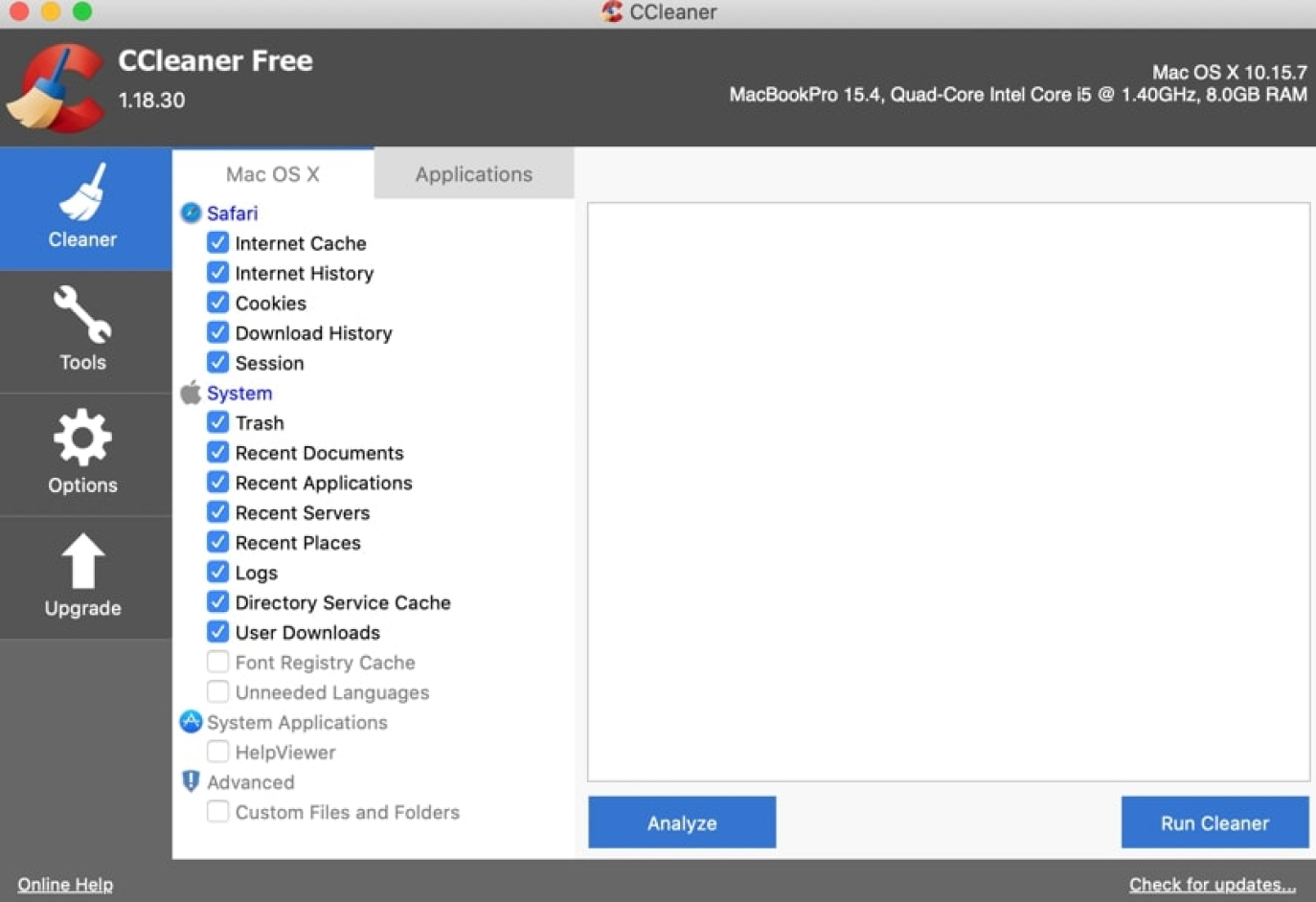
CCleaner is a Mac cleaning software that cleans cache, cookies, and other junk from your Mac. It scans both system and third-party applications, leaving no stone unturned.
Asides from cleaning, CCleaner also provides optimization tools: A “Startup” feature to change your Mac’s startup programs and optimize speed. The built-in “Duplicate Finder” will also help free up extra space. However, the app still has a slightly outdated interface and lacks basic protection functionality, like virus removal.
The basic version of CCleaner is available for free, but there’s a professional version that costs $19.95. So, if you fancy advanced features like real-time junk monitoring and automatic updates, and so on, you’ll need to upgrade to the professional version.
- Price: $19.95 (1-year subscription)
- Download: Available here

CleanMyMac X offers a suite of tools that removes junk files and malware from your Mac. The software has a clean interface, and you’ll find everything you need on the right sidebar. There’s also a “Smart Scan” feature that cleans needless junk, neutralizes potential threats, and optimizes performance.
Like MacKeeper, CleanMyMac X also lets you effectively manage apps on your Mac. You can use the utilities in the Applications module to uninstall apps, remove extensions, and find outdated apps.
The Maintenance module will free up disk space on your Mac, repair broken file permissions, and compress the size of your (Time Machine) backup. CleanMyMac X is a paid for cleaning tool but you can use the trial version for free. However, you should note that the trial version comes with a 500MB cleaning limit.
- Price: From $39.95 (1-year subscription)
- Download: Available here
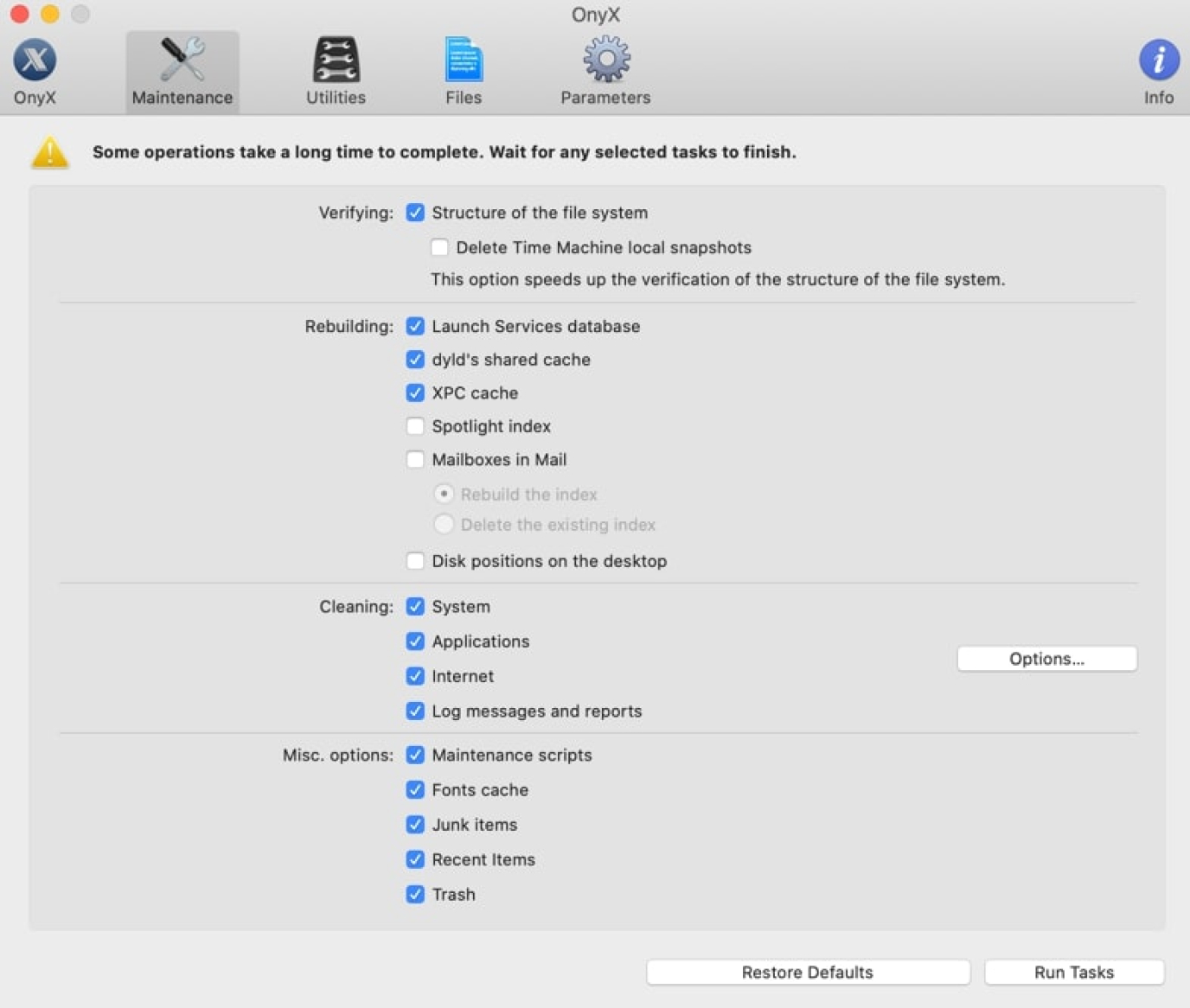
OnyX is free and gets the job done. However, it’s not the most beginner-friendly app to clean up your Mac and the app’s functionalities will take some time getting used to.
OnyX has a deep-cleaning Storage management tool. You’ll find this in the Applications tab of the app’s Utilities section. The tool will uninstall unsupported applications, remove TV programmes and shows you’ve already watched, and delete junk and cache.
You can use OnyX for free, forever. However, make sure you download a version that’s compatible with your Mac’s operating system. We should also mention that the support is limited to email communication with the developer, so it may be hard to solve issues that need immediate attention.
- Price: Free
- Download: Available here
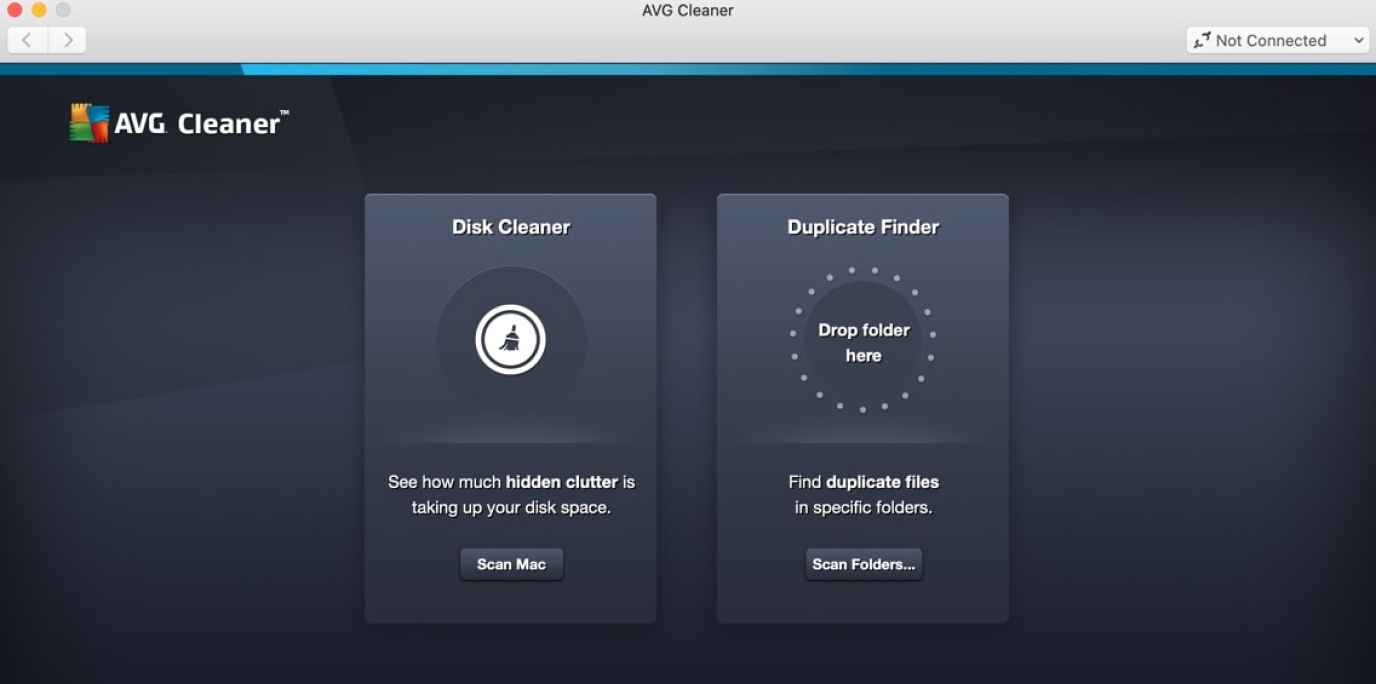
This Mac system cleaner offers two main tools: a Disk Cleaner, and a Duplicate Finder to get rid of caches, junk, and duplicates taking up valuable disk space.
The overall disk cleaning process is simple and effortless. The Duplicate Finder supports a drag-and-drop functionality that lets you find duplicates in specific folders on your Mac. Simply drag the folder to the Duplicate Finder section and leave the rest to the AVG Cleaner.
- Price: Free
- Download: Available here
FAQ
What is the best Mac cleaning software on the market?
MacKeeper does a pretty good job. It is lightweight and you don’t need to have had any technical knowledge to use it. The interface is easy to understand and you can find junk, malware, and adware swiftly and remove them at the click of a button. It also comes with performance-optimization features that allows you to monitor your Mac’s memory and other resource-intensive processes in real-time.
Do Mac cleaners really work and won't they slow down my Mac?
Yes, cleaning software really does help to declutter your Mac. We should also mention that Mac cleaners will not slow down your Mac while scanning for junk. If a Mac cleaner slows down your Mac’s speed or performance, you may have too many apps running in the background. Close them and try again.
Are Mac cleaner apps safe to use?
Mac cleaner apps from trusted developers are safe to use. Make sure you use cleaners from reputable software companies (like MacKeeper).








